 To get started, open WhatsApp and tap on the three-dot menu button in the upper-right corner of the main screen. From there, either select "New broadcast" (Android), or choose "Chats" followed by "Broadcast Lists" (iOS). Upon doing so, you'll be taken to either your list of "Contacts" (Android) or "Broadcast Lists" (iOS). Hit "New List" on the bottom if you're on an iPhone if you're starting a new broadcast.
To get started, open WhatsApp and tap on the three-dot menu button in the upper-right corner of the main screen. From there, either select "New broadcast" (Android), or choose "Chats" followed by "Broadcast Lists" (iOS). Upon doing so, you'll be taken to either your list of "Contacts" (Android) or "Broadcast Lists" (iOS). Hit "New List" on the bottom if you're on an iPhone if you're starting a new broadcast.
Inside the contact list, select which people you want to include in your broadcast by simply tapping on their names to add them. Once you're satisfied with your selection, either tap on the green checkmark button (Android), or press "Create" (iOS). From there, simply type or attach your intended message and send it away.
Once you've sent your broadcast message, each recipient will see the message as if it were a direct message from you. In other words, the message will come through in your one-on-one thread with each of the recipients. When they respond, it will come through this same individual thread that only you and that person can see, so everyone else you broadcasted to doesn't have to hear all of the crosstalk.

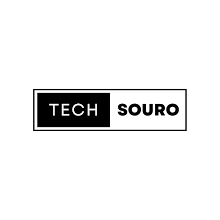

0 Comments