Microsoft PowerToys is a set of freeware system utilities designed for power users developed by Microsoft for use on the Windows operating system. These programs add or change features to maximize productivity or add more customization. PowerToys are available for Windows 95, Windows XP, and Windows 10. The PowerToys for Windows 10 are free and open-source software licensed under the MIT License and hosted on GitHub.

- Color Picker adds a tool for HEX and RGB color identification.
- FancyZones adds a window manager that makes it easier for users to create and use complex window layouts.
- File Explorer (Preview Panes) adds SVG and Markdown previews to File Explorer.
- Image Resizer adds a context menu to File Explorer for resizing images.
- Keyboard Manager adds options for remapping keys and shortcuts.
- PowerRename adds an option for users to rename files using search and replace or regular expression in File Explorer.
- PowerToys Run adds a Spotlight-like tool that allows users to search for folders, files, applications, and other items.
- Shortcut Guide adds a full-screen overlay that allows the user to view the windows key shortcuts available in the current window.
download link -https://github.com/microsoft/PowerToys/releases

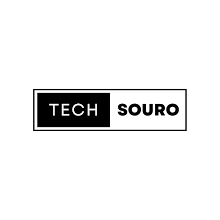

0 Comments