I'm going to show you how to activate your AdSense account. To activate your account you’ll need to(1) Connect your site, (2) Provide your payment address, and depending on your country, (3)Verify your phone number. First, let’s connect your site. Copy the code from your AdSense homepage and paste that code into the HTML of your page right after the ‘head’ tag. Add your AdSense code to all pages on which you want to show ads. It’s important to note that the website editor you use will affect how you go about this step. When you’re finished, check the box and click ‘Done’. If you need more assistance, visit our HelpCenter or the support forum for the tool you’re using. Next, you’ll need to provide an address so you can receive your payments. Enter your address and your full name as it appears on your banking information. This information is crucial to receive your payments without any problems, so make sure that your name and address are accurate. Third, verify your phone number. Phone number verification is not required in all countries but if it's required for you, you'll see a prompt on your AdSense homepage. Enter the phone number you want to verify here. If you've previously verified a phone number for Google, you'll see your number listed in the “Phone number” field. You can choose to use this phone number for AdSense and skip the rest of the phone verification process. If this isn’t the case for you, choose whether you'd like to receive your verification code by text or voice call and click the ‘Get verification code’. On the next page, enter the 6-digit verification code that you received from us and click ‘Submit’ Once these steps are complete, we’ll review your site. If we don’t spot any policy violations, we’ll finalize the setup of your account. This usually takes less than a day but may take longer. We’ll let you know when your account is fully activated so you can get started monetizing your site! For more information, check the AdSense HelpCenter on support.google.com/adsense.
About Me
Translate
Created with by Website Designer in Mumbai | Distributed By Blogger

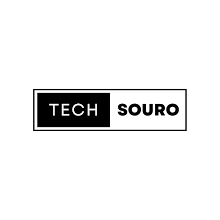

0 Comments