1)Open WhatsApp > go to Settings > tap Payments.
2)Tap Add payment method. Next, choose your bank.
3)After you've selected your bank, you'll need to verify your phone number. Tap Verify via SMS.
4)Wait for the verification process to finish. Once done, your bank details will be added below Payment methods.
WhatsApp Pay: How to make payments
WhatsApp Payments lets you send money to WhatsApp contacts as well as people who are not registered with WhatsApp Pay. Follow these steps to send money to a WhatsApp contact.
1)Open a WhatsApp chat and tap the attachment icon.
2)Tap Payment > type the desired amount > hit enter.
3)Enter your UPI pin to complete the payment.


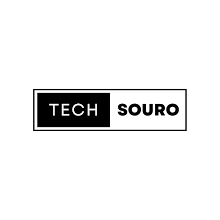

0 Comments